Signing Up
ApSIC Xbench licensing system requires that users sign up with their email. When you first start Xbench, a Sign In dialog will appear.
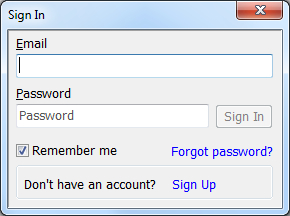
If you do not have yet an Xbench account, you need to sign up to create one. Click the Sign Up link in the Sign In window to expand it with the fields for the sign up.
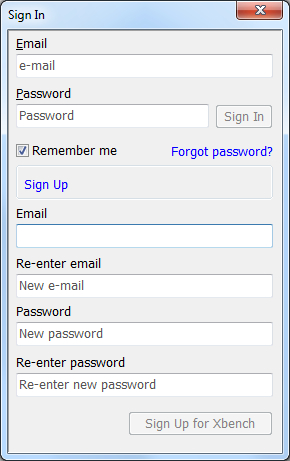
Type your email and password twice and click Sign Up for Xbench. In a few seconds, you will receive a verification email in your email inbox. Open the email item and click the Verify your email address link. Now you are able to sign in with your newly created credentials.